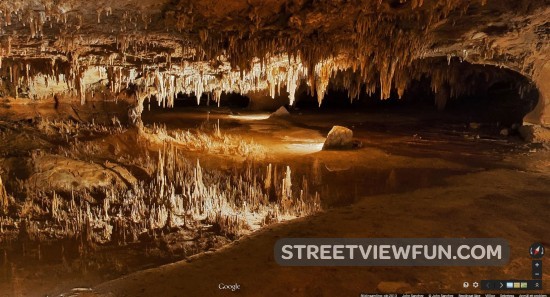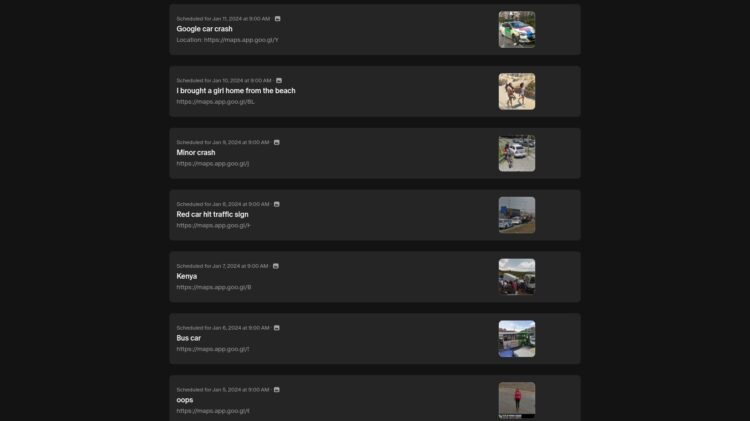Category: Photo Sphere
Take a walk inside Luray caverns
Half bus

Larger (thanks Bálint)
Bikini

Larger (thanks Tom)
The Lithuanian flag flies over the city
Google Maps Sphere from Pakistan

Larger (thanks JhbTeam)
Nashville ghost

(thanks Jonathan)
Beach View
I fell in love
Now you can create your own Street View images
Using your Android phone or DSLR camera you can now create your very own Street View experience. Up until now you could only post your 360 degree images to Google Maps. Now you can move around between your images just like on Google Street View. You can even publish and connect it to the real Street View by Google.
This is an example of what you can do, created by Evan Rapoport, Product Manager, Google Maps & Photo Sphere.